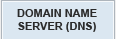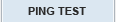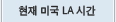Step 1
Goto the Network and Sharing Center and click Setup a new connection or network
Step 2
We need to Connect to a workplace and click Next
Step 3
Select VPN
Step 4
Enter your Proxy IP in the Internet Address field. The Destination name is a description field.
Step 5
Once the VPN is created go to your adapter settings and goto its properties.
Step 6
In the security tab and set the options as described below.
Step 7
Click advanced settings and enter yout IPSec secret (Pre-Shared Key).
Step 8
In the networking tab click on "Internet Protocol Version 4" opening its properties dialog
Step 9
Click "Advanced Settings" and disable the default gateway. Set a high metric such as "9999".
Step 10
Now connect to your IP. You will be prompted for a username and password. Once connected you should be able to ping the VPN Gateway at 10.240.9.1
Step 11
In an administrator command prompt execute: route -p add 0.0.0.0 mask 0.0.0.0 {INTERNAL_IP} metric 9000
If you are adding multiple VPN connections you will need to lookup the interface ID in the interface table (at the top) and execute the following command: route -p add 0.0.0.0 mask 0.0.0.0 {INTERNAL_IP} metric 9000 if {INTERFACE}
Restarting your server
After a restart you will need to re-connect to the VPN.
Goto the Network and Sharing Center and click Setup a new connection or network
Step 2
We need to Connect to a workplace and click Next
Step 3
Select VPN
Step 4
Enter your Proxy IP in the Internet Address field. The Destination name is a description field.
Step 5
Once the VPN is created go to your adapter settings and goto its properties.
Step 6
In the security tab and set the options as described below.
Step 7
Click advanced settings and enter yout IPSec secret (Pre-Shared Key).
Step 8
In the networking tab click on "Internet Protocol Version 4" opening its properties dialog
Step 9
Click "Advanced Settings" and disable the default gateway. Set a high metric such as "9999".
Step 10
Now connect to your IP. You will be prompted for a username and password. Once connected you should be able to ping the VPN Gateway at 10.240.9.1
Step 11
In an administrator command prompt execute: route -p add 0.0.0.0 mask 0.0.0.0 {INTERNAL_IP} metric 9000
If you are adding multiple VPN connections you will need to lookup the interface ID in the interface table (at the top) and execute the following command: route -p add 0.0.0.0 mask 0.0.0.0 {INTERNAL_IP} metric 9000 if {INTERFACE}
Restarting your server
After a restart you will need to re-connect to the VPN.