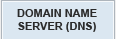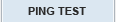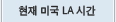MTR Installation Instructions
---------------------------------------
Linux:
- Installing mtr on linux: yum install mtr
- Run the following command: mtr [destination_ip_address]
Windows:
- Installing MTR on windows: download from http://winmtr.net/download-winmtr/
- Winmtr is a graphical program and will pop up a window asking you for the host to test. Type in the destination IP address and click start
OSX:
- You can install the OSX version from https://code.google.com/p/rudix/downloads/detail?name=mtr-0.82-1.pkg&can=2&q=mtr
- You would then open 'Terminal' and run: sudo mtr [destination_ip_address]
===================================================================
다운로드 링크
https://sourceforge.net/projects/winmtr/
If I can be of any further assistance or if you have any questions, please let me know.
그럼 수고하세요
---------------------------------------
Linux:
- Installing mtr on linux: yum install mtr
- Run the following command: mtr [destination_ip_address]
Windows:
- Installing MTR on windows: download from http://winmtr.net/download-winmtr/
- Winmtr is a graphical program and will pop up a window asking you for the host to test. Type in the destination IP address and click start
OSX:
- You can install the OSX version from https://code.google.com/p/rudix/downloads/detail?name=mtr-0.82-1.pkg&can=2&q=mtr
- You would then open 'Terminal' and run: sudo mtr [destination_ip_address]
===================================================================
다운로드 링크
https://sourceforge.net/projects/winmtr/
If I can be of any further assistance or if you have any questions, please let me know.
그럼 수고하세요