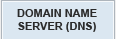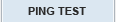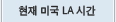DNS 서버 사용시 DNS 재귀에 대한 사용을 정지하셔야 합니다. 각종 DDOS 공격 및 해킹의 대한 예방을 위해서 입니다.
재귀사용의 대한 해제 방법은 아래와 같습니다.
DNS 서버에서 재귀를 사용할 수 없도록 설정
Windows 인터페이스를 사용하여 DNS 서버에서 재귀를 사용할 수 없도록 설정하려면
1. DNS 관리자를 엽니다.
2. 콘솔 트리에서 해당 DNS 서버를 마우스 오른쪽 단추로 클릭한 다음 속성을 클릭합니다.
3. 선택 위치
4. DNS/해당 DNS 서버
5. 고급 탭을 클릭합니다.
6. 서버 옵션에서 재귀를 사용 안 함 확인란을 선택한 다음 확인을 클릭합니다.
-----------------------------------------------------------------------------------------------
== Recursive DNS servers ==
DNS is used to translate hostnames into IP addresses. When DNS servers are misconfigured, they can be used to conduct DDOS attacks. We recommend that all public DNS servers are configured to not permit recusrive DNS queries. This configuration will still allow DNS for your domain names to work properly, but will prevent abuse
On Windows machines, you can disable recursive DNS:
1) Open 'Server Manager'
2) Expand Roles -> DNS Server -> DNS -> (Your Server's Name)
3) Right click on your server name, choose Properties
4) On the 'Advanced' tab, select 'Disable recursion (also disables forwarders)'
5) Click OK
On Linux machines, there are a few common DNS servers:
BIND:
1) Open your BIND configuration file
2) In the 'options' section, make sure you have 'recursion no;' and 'additional-from-cache no;'
3) Restart BIND after making any changes
재귀사용의 대한 해제 방법은 아래와 같습니다.
DNS 서버에서 재귀를 사용할 수 없도록 설정
Windows 인터페이스를 사용하여 DNS 서버에서 재귀를 사용할 수 없도록 설정하려면
1. DNS 관리자를 엽니다.
2. 콘솔 트리에서 해당 DNS 서버를 마우스 오른쪽 단추로 클릭한 다음 속성을 클릭합니다.
3. 선택 위치
4. DNS/해당 DNS 서버
5. 고급 탭을 클릭합니다.
6. 서버 옵션에서 재귀를 사용 안 함 확인란을 선택한 다음 확인을 클릭합니다.
-----------------------------------------------------------------------------------------------
== Recursive DNS servers ==
DNS is used to translate hostnames into IP addresses. When DNS servers are misconfigured, they can be used to conduct DDOS attacks. We recommend that all public DNS servers are configured to not permit recusrive DNS queries. This configuration will still allow DNS for your domain names to work properly, but will prevent abuse
On Windows machines, you can disable recursive DNS:
1) Open 'Server Manager'
2) Expand Roles -> DNS Server -> DNS -> (Your Server's Name)
3) Right click on your server name, choose Properties
4) On the 'Advanced' tab, select 'Disable recursion (also disables forwarders)'
5) Click OK
On Linux machines, there are a few common DNS servers:
BIND:
1) Open your BIND configuration file
2) In the 'options' section, make sure you have 'recursion no;' and 'additional-from-cache no;'
3) Restart BIND after making any changes